Hey guys, got this in the Monday deals email and it seems pretty sweet, bought one right away. Usually they seem to be about $15-20 on ebay so this is pretty good. Note that you'll need to sign in to the website (before proceeding to checkout) to be allowed to enter a coupon code.
I've called it generic as it's a pretty fair assumption this isn't a genuine microsoft product, but if it works I'm not complaining.
As a side note, pccg has the Cyborg R.A.T 7 contagion for $85 on sale at the moment. I'll post a seperate deal for it in an hour or whenever the limit is.

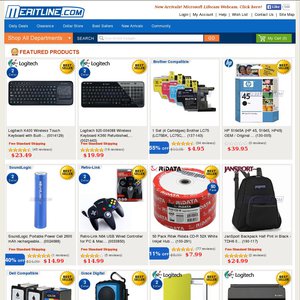
Whilst I'm not sure about this brand. I have bought generic x360 -> USB for windows from ebay and I could never get it to work.