Credit to the previous poster - sorry the deal got unpublished!!
Managed to get this to work using VPN via Brazil. I couldn’t get it to work via Argentina for some reason (it would just hang on the payment screen). To obtain this deal:
- Log in to Brazil via your VPN (note - PIA seems to be blocked. I had success with Surfshark)
- Go to HBO Max website and subscribe to the standard plan
- Enter your payment details.
- Note, Brazil requires something called a CPF number - I generated one using this site - https://www.generatormix.com/random-cpf-generator
That should be all that you need. You will need a Smart DNS to view any content - easy if you have one of those lifetime subscriptions to get Getflix.
For Android users - you will need to side load the app
For iOS users - you will need a US iTunes account to download the app - here are some instructions (https://www.crn.com.au/news/how-to-download-us-apps-in-austr…) - I haven’t personally tried these instructions as I created a US iTunes account a few years ago.
Confirmed obtainable. Managed to install it onto my iPad!

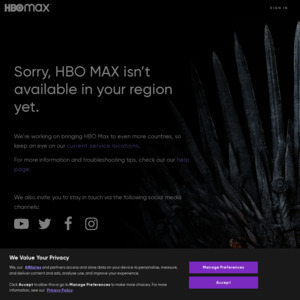
Put 8.8.8.8 in the Preferred DNS server field and 8.8.4.4 in the Alternate one on your router will fix the problem.